| - MRR TUTORIALS - OPERATIONS - CARCARDS & WAYBILLS |
Operations / Sessions
Model railroad goods traffic run like in reality, for one or more operators.
At first it's fun to just run all trains around the layout. Investigate how long trains can be run and how many you are able to run simultaneously. The layout is expanded and becomes larger and more complex.
As time passes I felt the needed for new challenges. Then I tried operation and really got hooked. Operations can be it can run by yourself, or together with one or more friends.
Preparations needed to run operations |
How the operations are run 2) The train is started. 3) The car card for each car, including its waybill, is put in the box on destination in the folder marked "IN". The responsibility for the car is now taken over by the respective station staff. Cars shall as far as possible be left on the designated receiver track for each industry. The station/industry staff is responsible to shunt the car from the receiver track to its loading area for each industry. 4) The car remains on the loading track for loading / unloading one day and departs day 3.
|
Car Cards
The cards are made in MS Excel and printed on paper. Then they are cut out and glued together to form a small open envelope in which you then keep the waybill.
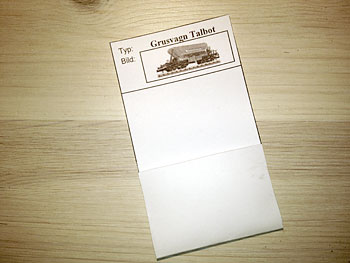
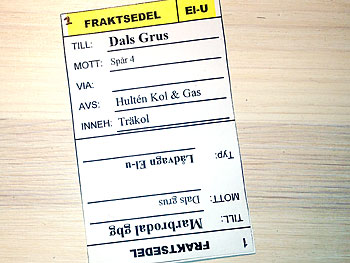
Four waybills on each card
The waybills are made in MS Excel and printed on paper. Each waybill contains 4 destinations. The advantage of this is that you just turn the card to the waybill / destination that is next in line and therefore do not have to have an extra pile of unused waybills laying around.
Arrival on day 1, loading day 2, departure day 3 (day 1 actually)
Each car arrives to the recieving track/yard day one (1). The car card is put by the train driver in the "IN"-folder.
That car is then moved by the station staff to the loading track on day two (2). The card is moved to "LOADING"-folder.
On day three the car departs and arrive to the next destination. Thereby it is back on day one (1) again..
A box with three folders for each destination
The easiest way is to make the small boxes with 3 folders is in corrugated paper. The folders are marked "IN", "LOADING" and "OUT". The box is marked with the destination name and with a color code to simpify indentification.
More complexity 1 – Max number of cars per train
Assume that we can run trains with a maximum length of six cars, due to limitations in track and block lengths on the model railroad. This will result in need for extra trains. New engines/locomotives is then needed from the depot, as well as changes in the schedule.
More complexity 2 – Event cards
An event card is drawn from the pile of cards ahead of each departure. ¾ of the cards can have the text “OK” on them, while ¼ introduces an event such as “Car number 6 in the set has broken brakes and need to be repaired”. Then that car needs to be taken off the train ahead of departure.
More complexity 3 – Passenger traffic
If you have computer train control and the possibility to run automatic trains, then scheduled passenger traffic can be run at the same time. Then the main lines are no longer available for shunting and other activities, since they are reserved for main line traffic only. In case needed, then those blocks needs to be reserved and released in a controlled manner.
/ Martin T .